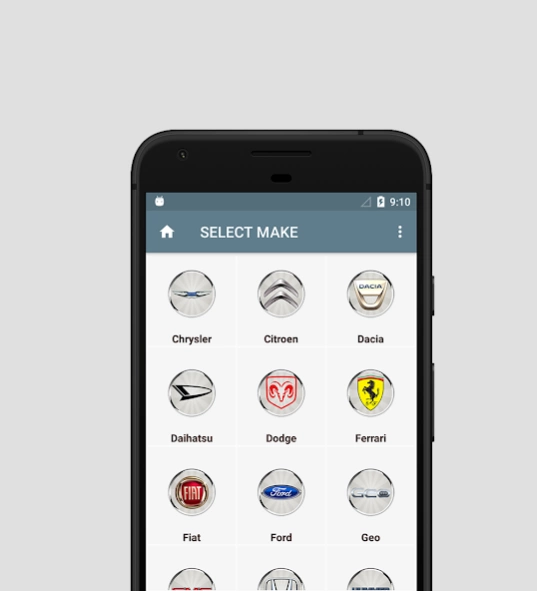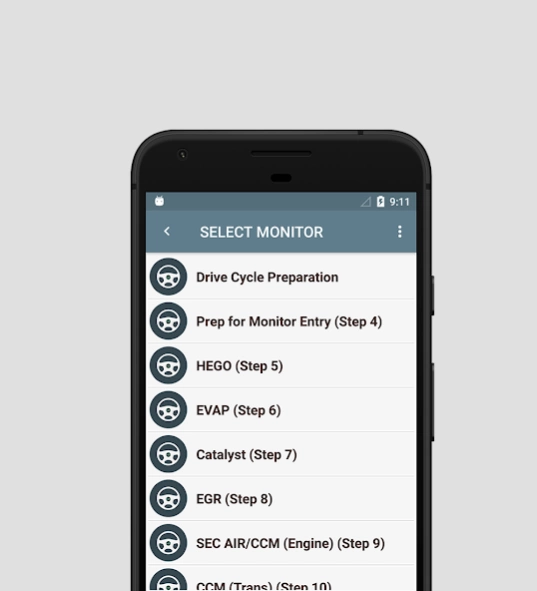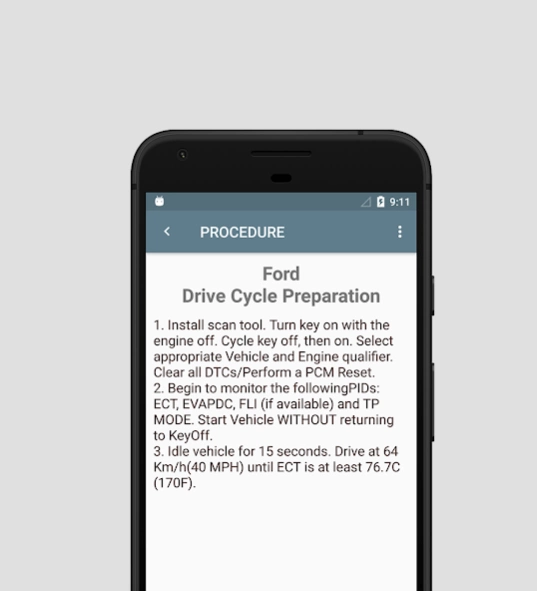Drive Cycle Procedure 1.3
Free Version
Publisher Description
Drive Cycle Procedure - Step by Step Drive Cycle Procedure for your car
OBD2 drive cycle is to let your car run on-board diagnostics. This in turn, allows the readiness monitors to operate in vehicle. And detect potential malfunctions of your car’s emission system. The correct drive cycle for your car can vary greatly depending on the car model, engine and manufacturer. Also, the monitor in question affects the required drive cycle procedure.
Many vehicle manufacturers include these drive cycles in the vehicle owner’s manual. A few days of normal driving, both city and highway, will make the monitors ready. The following drive cycle app can be used as a guideline if a specific drive cycle is not known. However, Drive Cycle app may not work for all cars and monitors. But It can work with your car!
Readiness Monitor types: (depending on vehicle support)
1. Continuous monitors: Misfire, Fuel System, Comprehensive Component.
2. Non-continuous monitors: Gas (Catalyst-CAT, Heated Catalyst, Evaporative-EVAP, Secondary Air System, Oxygen-O2, Oxygen Sensor Heater, EGR (Exhaust Gas Recirculation) and/or VVT System); Diesel (NMHC Catalyst, NOx/SCR Aftertreatment, Boost Pressure, Exhaust Gas Sensor, PM Filter, EGR and/or VVT System)
How to use?
1. Select make
2. Select drive cycle monitor
3. Step by step drive cycle procedure
About Drive Cycle Procedure
Drive Cycle Procedure is a free app for Android published in the Recreation list of apps, part of Home & Hobby.
The company that develops Drive Cycle Procedure is OBD High Tech. The latest version released by its developer is 1.3.
To install Drive Cycle Procedure on your Android device, just click the green Continue To App button above to start the installation process. The app is listed on our website since 2023-11-20 and was downloaded 0 times. We have already checked if the download link is safe, however for your own protection we recommend that you scan the downloaded app with your antivirus. Your antivirus may detect the Drive Cycle Procedure as malware as malware if the download link to obdhightech.com.toyotadrivecycle.gmdrivecycle.bmwdrivecycle.forddrivecycle.drivecycle is broken.
How to install Drive Cycle Procedure on your Android device:
- Click on the Continue To App button on our website. This will redirect you to Google Play.
- Once the Drive Cycle Procedure is shown in the Google Play listing of your Android device, you can start its download and installation. Tap on the Install button located below the search bar and to the right of the app icon.
- A pop-up window with the permissions required by Drive Cycle Procedure will be shown. Click on Accept to continue the process.
- Drive Cycle Procedure will be downloaded onto your device, displaying a progress. Once the download completes, the installation will start and you'll get a notification after the installation is finished.